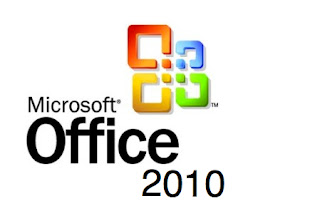 Google are a smart bunch of guys - this is common knowledge to most people who know even a small amount about IT and the internet.
Google are a smart bunch of guys - this is common knowledge to most people who know even a small amount about IT and the internet.One of their attempts at being really smart is their Google Docs offering, which is available free of charge if you have a (free) Gmail account.
If you have never used Google Docs before and you have a Gmail account, look out for the "Docs" link up at the top of the screen next time you are logged into Gmail.
Anyway, long story short is that Google Docs is essentially the beginning of a cloud-based suite of software that eventually aims to supercede the likes of Microsoft Word, Excel and Powerpoint.
Nice idea Google, but could that really happen in the working world?
I have also had experience with people in the workplace who have been switched over to Google Apps, which is the corporate Google offering which aims to replace Microsoft Exchange, which has been a tried, tested and proven corporate solution.
I must say that user resistance to something other than Outlook is simply huge - even though Google Apps can do most of what Microsoft Office and Microsoft Exchange can do.
 People see an interface that they do not recognize and it seems like they get a bit spooked... and the problem is that some of their being spooked is actually justified.
People see an interface that they do not recognize and it seems like they get a bit spooked... and the problem is that some of their being spooked is actually justified.Google are selling their Google Apps solution in a very aggressive manner, by basically trying to alter user mindsets from a largely local, Microsoft Office-based solution, to a largely cloud, Google Apps-based solution.
While this is great in theory, Google Apps still falls short of the mighty MS Office / Microsoft Exchange on many counts. Niggles and irritations abound if you try to integrate Google Apps into Outlook - corrupted meeting requests, mysterious Unread items all over the place, mail from decades ago suddenly reappearing in your Inbox... it can quickly add up to a lot of users suddenly feeling a little peeved about migrating from the tried and tested solution that is Microsoft Office.
The positive flip side of this confusing little coin is that Google are a hugely proactive company, and this means a process of continuous improvement, development and therefore frequent updates and additions to their products.
They are constantly listening to customer feedback and altering their offerings accordingly, wherever possible. Could you ever see a company like Microsoft doing that...? Sure, Microsoft do release Service Packs, hotfixes and the like, but no way as frequently as Google do.
I guess only time will tell if the cloud will get the better of the traditional Microsoft Office suite - while Google Docs cannot offer the sophistication and full functionality of its' Microsoft counterparts, it does allow a user to work on documents, spreadsheets and presentations live on the web, from anywhere in the world, while collaborating in real-time with colleagues, friends and other contacts who can be thousands of miles away at the same time... it's powerful stuff by any standard.
Don't think that Microsoft are taking this lying down - they have their very own cloud strategy called Windows Azure which has already attracted tens of thousands of customers, although it is more geared towards developers.












.jpg)












Our company has recently switched over to Google Apps for our mailing service provider, and I can honestly say, that there is NO other alternative for this setup.
ReplyDeleteI personally use Google web-based interfaces for mail & office docs, but there are other people who still prefer using Outlook and the like... WHICH SEAMLESSLY INTERFACE WITH THE GOOGLE SYSTEM WITHOUT ANY HASSLE!
As for MS's Cloud-based solution: They already have it implemented for the new 2010 release of Office, but this is simply for storing and sharing documents and files. (Same as Google)
Just my thoughts, use it, don't use it...
w00t.
Thx Neo,
ReplyDeleteI agree with you personally - I only use the Gmail interface myself.
There are a few snags though that creep in when you use the Google Sync tool for Outlook:
1. This is a BIGGIE - whenever a meeting request includes an attachment, an image or any embedded object, the request itself comes thru totally corrupted. Have you experienced this at all? Google cannot offer any solution at this time...
2. Postini only delivers quarantine reports once a day, but ideally we would need it to happen at least twice a day - any idea if this can be done?
3. You cannot drag mail into your Google Apps folder in Outlook... try as we might, we could not get this right. The process appears to be successful, but no mail comes across.
No solution offered from Google either...
Just some of the issues we have had - again, I love the solution but some users just can't get their heads around leaving Microsoft... :)
@Neo - why cant I click thru to your blog anymore?
ReplyDeleteT