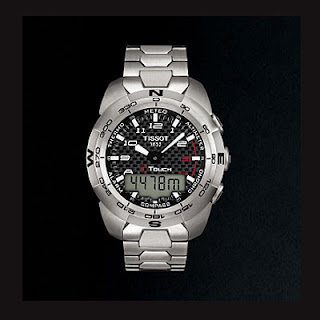Technology moves insanely quickly nowadays.
I work in the IT field daily, and I often find myself having to play catch up as new tech trends emerge.
Older people that I meet often have a huge resistance to this change, and they often struggle to understand some of the ways in which technology can make their lives easier.
Let's touch on a few of these (some of these may be slightly less relevant under current lockdown conditions...:):
Spotify:
For me, Spotify is a huge part of my daily tech ritual. Sure there are other music streaming services out there (Google Music, Apple Music), however Spotify is just the one that I happen to prefer.
For someone who knows nothing about streaming music services, Spotify must sound like madness.
To have full access to over 35 million tracks on demand (available offline when I want), is truly awesome if you are a music lover like me.
Prior to my Spotify adoption of course, I used to be set on the idea that I had to have full physical control and possession of all my music - all of my .mp3 files neatly stored on hard drives.
The downside to this is how delicate hard drives are - one drop, and your data is toast.
Going even further back, it was CD's of course - all neatly stacked in the TV cabinet gathering dust in their cases, all the while accumulating surface scratches every time they were handled.
Jumping back to the days of cassette tapes and vinyl - well things were very different indeed back then.
You can of course still order vinyls nowadays - there is certainly something to be said for the sound quality that a decent vinyl can produce when played on audiophile-class equipment, but that's a topic for another post :)
Long story short - if you want pretty much any song, from any genre, available to listen to 24/7, on your phone, PC, Mac or tablet, then check out Spotify or one of their competitors.
Personally I like Spotify because you can control your music via multiple devices simultaneously, but that's just my choice :)
Admyt:
Admyt seeks to solve a very simple problem when visiting shopping malls - parking tickets.
Now we all know the process:- arrive, take your ticket, boom opens, and you're in.
Then when you leave:- rifle through your pockets to find the ticket, check if you actually have change to pay for parking with, hope like hell that the machine isn't out of change, pay for parking, take ticket, present ticket at exit, boom opens and you're done.
It's tedious at best.
Enter Admyt.
Admyt is a free app that you can get from Google or Apple's stores.
It allows you to load your vehicle and a credit card onto the app. Once loaded, all you have to do is pull up to a boom at one of the Admyt-enabled shopping centres (check locations here), and the boom magically opens.
You then receive an SMS to inform you that your Admyt session has started, while the app keeps track of how long your session has been going for.
When your shopping spree is done, hop in your car, drive to the boom and watch it magically open again.
Any parking fees due are then automatically deducted from your credit card.
Any questions?
Banking apps:
I remember the days when we still had to go into something called a "branch", if we wanted to do anything relating to banking :)
We had to fill out "deposit slips" and make payments with strange things called "cheque books"...
Nowadays it (almost) all happens on our mobile devices.
Payments, Transfers, Balance enquiries - almost anything can now be done on our phone apps in real time.
Sometimes I even perform transactions on the fly during my shopping - how much more convenient can life be?
I wonder if any millennials who read this will even know what a cheque book is...? ;)
Tap to Pay:
Here's one that often unnerves even the most tech-savvy of old school folk.
The idea that one can pay for goods by simply tapping your card onto a machine is so deeply unsettling for some people - I saw a lady in Woolies last month getting herself into quite a state, just because the lady at the till tapped her card to pay.
She insisted that she had "disabled" it with her bank, and therefore the lady who tapped it must be taken to task!
Truth is, if the card has the tap to pay symbol on it, then it is tap to pay enabled.
For a little peace of mind, most banks will allow tap to pay transactions to go through without a PIN code, up to around R500. Above that, and the machine will request a PIN code.
Google Maps:
This one truly is a cornerstone of daily survival, to me at least.
Google Maps, and GPS in general is something that we now take for granted to a huge degree.
When I was growing up, the name Map Studio was commonplace if you were venturing anywhere unknown.
Map Studio published (and probably still do) area maps of the large metropolitan areas, and this is how we found our way around back then.
If something changed, you then had to go out and purchase the latest edition of the area that you were interested in.
Today it is beyond simple.
Open Google Maps on your phone, type the address where you want to go, and your best route is automatically calculated, along with traffic info to ensure the quickest possible route.
How did we ever cope before such simplicity?
Evernote and Google Keep:
Trying to keep track of lists, to-do's, tasks and random factoids through the day can be a really challenging task.
We cannot truly multi-task (as much as we think we can), but we try to all the same - personally I find myself getting quite stressed out when several things are thrown at me simultaneously.
That's where a cloud-based note taking app steps in to help.
I've been using Evernote for years now - it allows me to take notes and sync them between my devices seamlessly, so that they are always up to date.
More recently though, I started trying out Google Keep - a lightweight app that does pretty much the same thing as Evernote. The key word here is "lightweight".
Evernote can get a bit cumbersome, and the web version is pretty slow to load.
Google Keep on the other hand is quick to load, and very quick to sync between devices - there is hardly any lag.
Update notes on one device, and the changes propagate to other devices almost instantly (assuming all devices are online of course).
Regardless which one you choose to make use of, a cloud-based note app should form a part of your daily tech tools, in order to better manage the multitude of things that will invariably be thrown your way.
So what is your tech-weapon of choice that helps get you through the day?
I'll follow this up with another post soon that deals specifically with lockdown related to the Covid-19 Pandemic, and the tools that we can use to adjust to this life-changing event.










.jpg)