I've been running this little blog on the side for a while now.
Back in September 2009, I decided to kickstart it by jotting down bits and bobs about IT, techie stuff, and pretty much anything else that grabbed my interest.
Being the lucky owner of a Tissot T-Touch timepiece, I wrote the post below for the benefit of other Tissot owners who ran into the same synchronizing issue that I had:
https://nybblesandbytes.blogspot.com/2010/02/how-to-synchronize-your-tissot-t-touch.html
Little did I know that the post would be extremely well-received, to the point where it peaked at over 4000 views in a single day, backed by many thankful comments from readers who had resolved their issue, thanks to my post.
So here's a little throwback to that most popular of posts ⌚👍🙏😊:
The Tissot T-Touch is an awesome timepiece - the touchscreen simply blows minds wherever it goes, and the watch certainly looks the part!
Only problem is that when something goes awry with the T-Touch, not many people know that you can perform a process called "synchronizing". What this basically does is allow you to get your analog and digital sections of the watch back in sync with each other.
De-synchronization can occur due to exposure to a magnetic field, from devices such as cellphones, speakers etc.
Symptoms of de-synchronization include:
- the time being different between the analog and digital sections of the watch
- the hands of the watch no longer line up to the selected function on the dial, when selecting them using the touch screen
- compass alignment is off. e.g. the hour hand may point South, while the minute hand points East.
The synchronization is pretty simple:
- Press the center button marked "T". The watch should beep once;- Touch the center of the touch-sensitive face until 24H Cm appears in the digital LCD display;
- Press and hold the center button marked "T" for approx. 5 seconds. The watch will beep once and then again a second time, after 5 seconds have passed. The digital LCD display should now read SYNCHRO;
- Press the upper button marked "+" to move the minute hand until it is positioned exactly at 12:00;
- Press the lower button marked "-" to move the hour hand until it is also positioned exactly at 12:00;
- When both hands are aligned together and pointing directly at 12:00, press the center button marked "T" to save your settings.
- Your watch is now synchronized, so no expensive repair work is required!
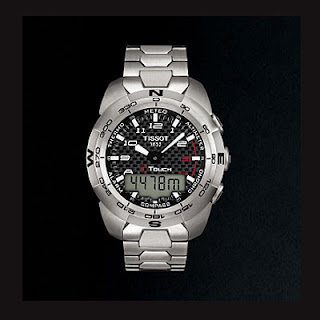














.jpg)








